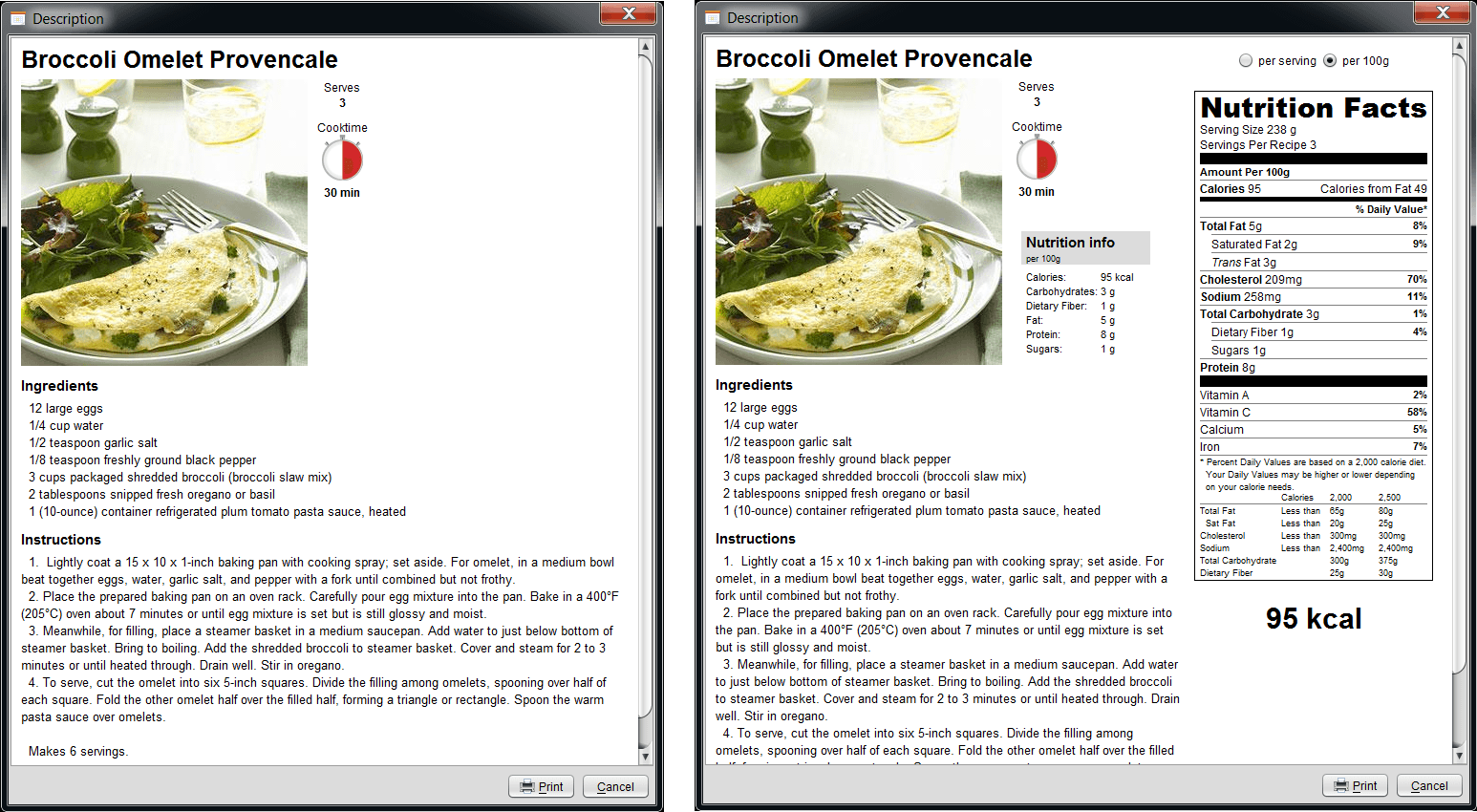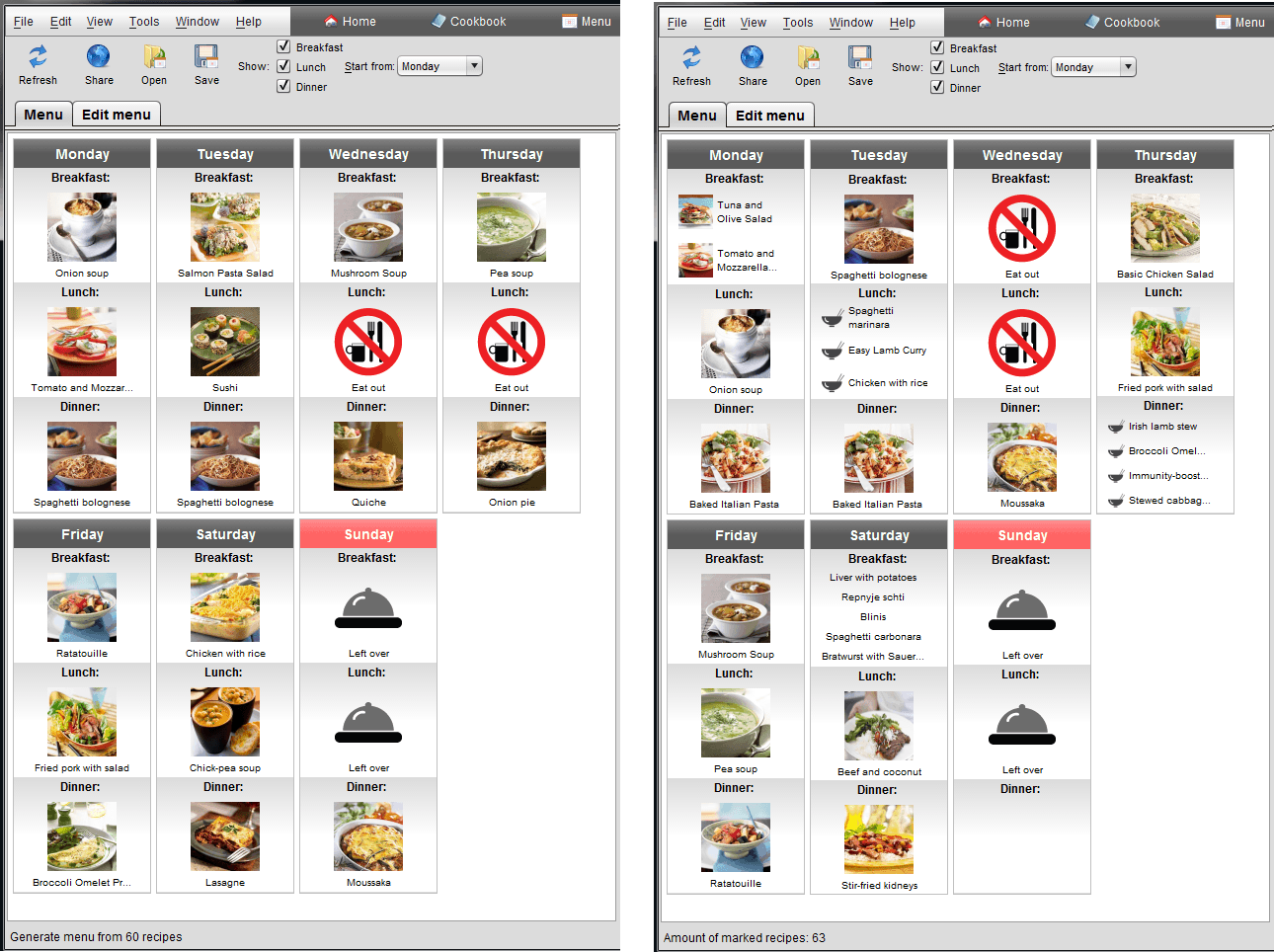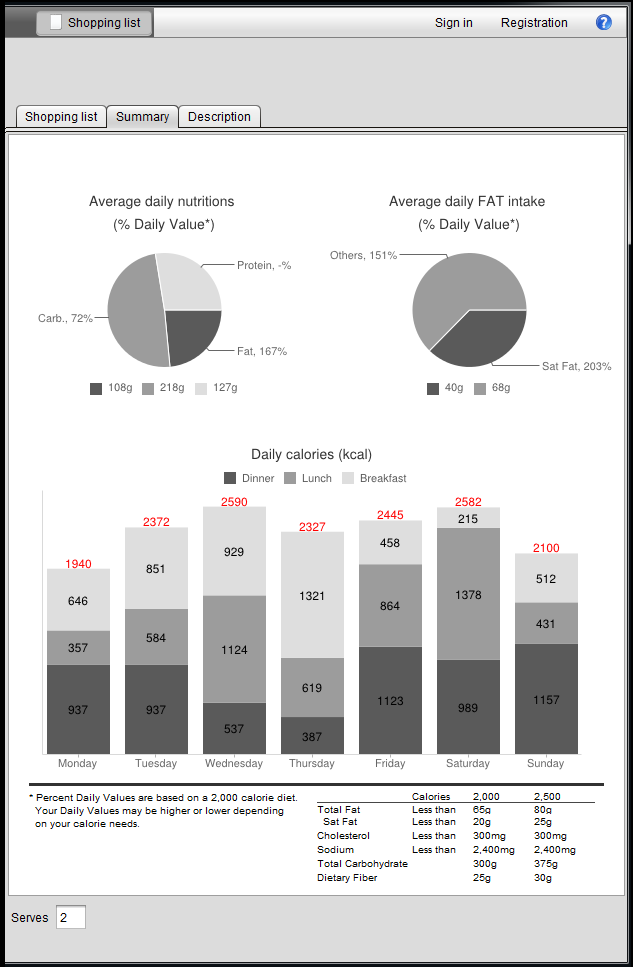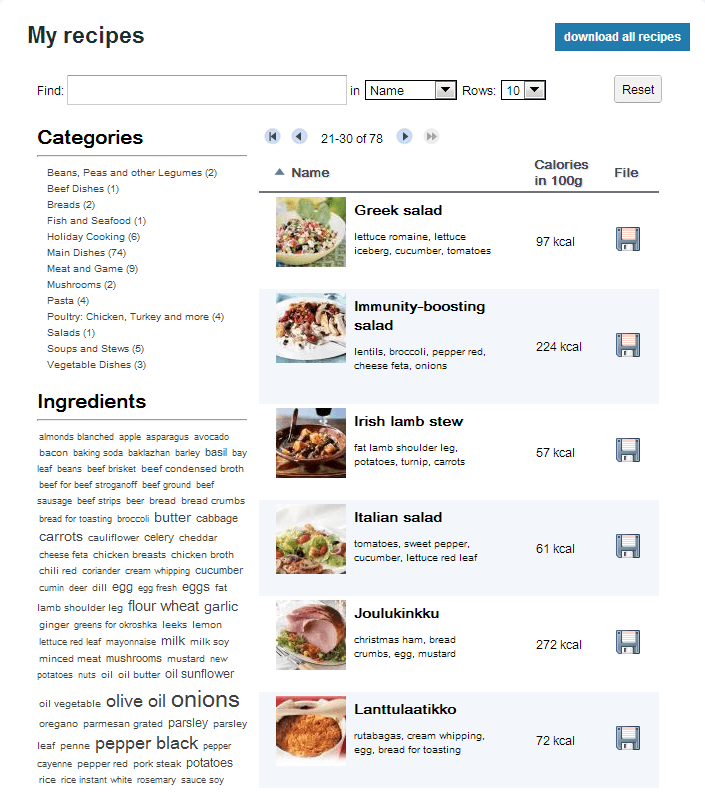EasyMenu 1.5: Comparison of the free and full versions
The following are the main features available in the free and full (paid) versions of EasyMenu 1.5
| The features of EasyMenu 1.5 | In the free version | In the full version |
|---|---|---|
| Cookbook with your favorite recipes | Yes | Yes |
| Menu can be created also offline | Yes | Yes |
| New recipes can be added | Yes | Yes |
| Recipes can be edited | Yes | Yes |
| Menu can be generated randomly | Yes | Yes |
| Menu can be edited manually | Yes | Yes |
| Sharing menu in most popular Social Networking sites, like Twitter, MySpace and Facebook | Yes | Yes |
| Menu can be generated for Breakfast, Lunch and Dinner, or for any combination of these three | Yes | Yes |
| Editable shopping list for the ready menu is automatically generated | Yes | Yes |
| Cookbook, menu and shopping list can be saved | Yes | Yes |
| User's account with your recipes is saved on the server and can be accessed from any computer after login | No | Yes |
| Several recipes per meal can be used | No | Yes |
| All ingredients are linked to the USDA SR24 for correct calorie and nutritions count | No | Yes |
| Menu Viewer application, which allows you to synchronize and view your recipes, menus and shopping lists on mobile devices such as iPhone and iPad | No | Yes |
| Summary page helps to monitor daily nutrition and calories intake | No | Yes |
| Recipes are accessible online through the web browser | No | Yes |
| Edited and deleted recipes are accessible online through the web browser | No | Yes |
| Store your shared menus online. They appear in the My menus visible after login. The links appear automatically as the menus are shared | No | Yes |
There are several differences between the full and free versions of EasyMenu 1.5:
Difference #1 The full version (picture on the right) allows to add nutrient and caloric content to the recipe. You can view nutrition facts of your meal in short or extended versions.
Difference #2 Full version (pictured on the right) allows you to add several recipes per meal, while if you use the free version, you can add only one.
Difference #3 Full version of the application automatically creates a summary for the week, which shows calorie and nutrient intake for every day of the week.
Difference #4 You can access the full version on any computer through logging in, after which your recipes will be stored on the server. As you add, delete or edit recipes, the changes will be automatically synchronized. The recipes can be accessed from any computer through the web browser or EasyMenu application. Also the original versions of edited recipes and deleted recipes are stored on the server. They can be downloaded again at any time, making you safe from accidental deletion or loss of data.